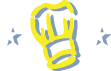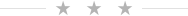Restaurant Depot Frequently Asked Questions
Managing Your Membership
To add or delete an employee from your account, visit your local Restaurant Depot and speak to a receptionist at the welcome desk.
To change your business address visit your local Restaurant Depot and speak to a receptionist at the welcome desk.
Visit your local Restaurant Depot and speak to a receptionist at the welcome desk. We will supply you with a new card.
If you’re not receiving an email back from us, check your spam or junk folders, as our emails can get caught there. In addition, note that in order to finalize your membership, you do have to go to the store. So if the online form is giving you trouble, you can just stop by the store and complete the same form at the Reception desk.
You can find information for your local Restaurant Depot branch here.
Logging into your Online Account
As long as your account is active and you've shopped in-store at least once, you are eligible to register your account for the website. It's fast and easy. Click here.
No, you can access the flyer at any time without logging in. Just click here.
Using the Online Store Catalog
If you haven't logged into our website in a while, please check it out. You can place an order for pickup or delivery (where available), access receipts from your in-store purchases, set up a PIN to use if you buy alcohol from us and get a summary of your purchase history. You can also browse the inventory in your local store to plan your shopping trip. We add new features frequently, so be sure to check back.
Think of an Order Guide as an inventory list. Make a list of all the items you like to have on-hand: perishables, pantry items, even kitchen supplies. When you notice you’re running out of something, you can quickly add it to your Shopping List without having to search in our entire inventory.
There are a few situations where multiple Shopping Lists or Order Guides can help:
- If you have multiple locations, you may need a different Shopping List for each location. The Order Guides for those locations may be the same or different.
- Use the Order Guide to create special inventory lists for seasonal menus, such as summer or holiday.
- Maintain different Shopping Lists or Order Guides for different menu specials or meals. When it’s time to make that special holiday meal, you’ll have a list of what you need all in one place.
Most of our customers have many items they buy routinely. In addition to pulling items from an Order Guide, you can look at your Shopping History. On that page you can see items you’ve purchased in the past and click to add them to a Shopping List. It’s also a great place to start when you’re creating an Order Guide.
It may be that our online description doesn’t match the words you’re using to search. If it’s an item you’ve purchased in the past, you should be able to find it on your Shopping History. You can add the item to your Shopping List from there. You can also try searching for an item number. Or email us at [email protected] and we’ll help you find it.
We strive to keep the prices in sync between our Online Catalog and the stores. However computers sometimes have glitches. If that happens, the Online Catalog can fall behind the store. If you're shopping in the store, the price in the store is always the price you’ll pay. The price you see in the Online Catalog should be the same, and we apologize if it isn’t.
If you use our Click & Collect or Delivery service, the prices are higher than the in-store prices, to reflect the additional service provided. If you place an online order, you will be charged the current store price at the time of purchase, plus any upcharges and fees for pickup and/or delivery.
No matter how you shop with us, you'll save versus buying from traditional foodservice wholesalers. Let us prove it! Submit a recent invoice to your local branch and we can do a comparison shop for you.
Absolutely! The Online Catalog is new and we’re constantly trying to improve it. If you see an error or have a suggestion, please email us at [email protected].
We do our best to make the images helpful, and hope you find them to be so. If you have further questions or comments, please contact us here.
Buying Online
Many of our locations also offer delivery through our partners. If you have any questions about availability of these services, or trouble logging into the website, please email us at [email protected].
No matter how you shop with us, you'll save versus buying from traditional foodservice wholesalers. Let us prove it! Submit a recent invoice to your local branch and we can do a comparison shop for you.
Donations
Restaurant Depot recognizes the importance of community involvement. To ensure that our charitable contributions are used for their intended purposes, please be advised that the company donates funds or products to bona fide charitable (501(c) 3) and educational organizations only. Priority is given to organizations that are active members of Restaurant Depot.
Donation requests cannot be handled by our warehouse managers.
Donation requests must be submitted here.
Whatever our decision, we will respond to all donation requests via email to the email address provided upon submission.
Receipts
If you need a summary of your spending, log into the website and go to My Account. On the left side, you'll see an option to Request Purchase History Letter. Follow the instructions to get what you need.
Returns
Note: If a piece of equipment comes with a warranty, Jetro cannot accept a return. All issues need to be addressed with the company that provides the warranty.